We’ve all been there – drowning in email threads, prepping last minute for meetings, or trying to catch up after a day packed with back-to-back calls. What if you had a digital assistant that not only kept up but helped you stay ahead?
At Watchkeep, we recently hosted a webinar, “AI as Your Digital Assistant,” where we explored how Microsoft Copilot is transforming the way we work. The buzz around Copilot isn’t just hype—it’s a practical, everyday productivity enhancer for busy professionals, especially those in fast-paced industries like manufacturing, healthcare, legal, and professional services to name just a few.
Turn Meetings into Momentum
One of the standout features we highlighted in the webinar is Copilot’s Meeting Experience. Whether you’re attending in person or catching up later, Copilot gives you the power to:
- Get a meeting summary on-demand—know who said what, what was decided, and what’s next without scrubbing through recordings.
- Ask questions mid-meeting like “What decisions have been made so far?” or “What’s John’s opinion on this?” and get real-time answers.
- Catch up when joining late with a quick summary of key points and action items.
- Extract follow-up tasks and assign them right in Teams or Planner—no more relying on memory or scribbled notes.
This means no more scrambling for notes or wondering if you missed a key takeaway. Copilot turns meetings into moments of clarity—whether you’re at your desk or on the move.
Tame the Email Chaos with Outlook Summarization
Let’s talk about everyone’s favorite productivity killer: the long email thread. You know the kind—the one with 14 replies, multiple CCs, and no clear outcome.
With Copilot integrated into Outlook, you can now
- Summarize lengthy email chains into a few digestible bullet points.
- Ask for clarification, such as “What are the action items in this thread?” or “When is the deadline mentioned?”
- Draft responses that reflect the context of the conversation, without you needing to scroll endlessly.
- Extract meeting suggestions or deadlines and add them directly to your calendar or task list.This is especially helpful when you’re on the go—checking email from your phone before a client meeting or while commuting. Copilot gives you back your time and helps you respond with confidence.
Some Additional Use Cases
> PowerPoint Presentation Builder
Copilot can generate full PowerPoint decks from a simple prompt, Word doc, or Excel report. Just say, “Create a client update presentation based on last quarter’s sales numbers,” and Copilot builds a slide deck—complete with visuals and talking points.
> Excel Data Analysis
Instead of writing complex formulas, ask Copilot questions like:
- “Which product line had the highest growth last quarter?”
- “What’s the year-over-year variance by region?” It interprets the data and suggests visuals, trends, or even forecasts.
> Knowledge Recall Across M365
Need to remember what was discussed in a previous meeting, email, or document? Copilot can surface that information without you digging through files. Ask, “What did we agree on with the vendor in March?” and get an answer drawn from across Teams, Outlook, and Word.
> Word Document Drafting
Start a first draft for a proposal, contract, or internal update by giving Copilot a short prompt. You can say, “Draft a service level agreement for our managed IT clients,” and it builds the structure with editable sections—so you’re never starting from a blank page.
> Built-in Security and Compliance You Can Trust
One of the most common questions is about security—and rightfully so. The good news: Microsoft has built Copilot with enterprise-grade security, privacy, and compliance at its core.
Here’s how your data stays protected
- Data Residency & Compliance: Copilot follows Microsoft’s existing compliance commitments, including GDPR, HIPAA, and other industry-specific standards. It uses the same Microsoft 365 compliance boundaries already in place.
- Access Controls & Permissions: Copilot only surfaces information users are already authorized to access. If you don’t have permission to see a file, email, or conversation, Copilot won’t either.
- No Data Leakage Between Tenants: Copilot operates within your Microsoft 365 tenant. Your data isn’t used to train models, and it doesn’t leak across organizational boundaries.
- Microsoft Purview Integration: Organizations can apply policies like data loss prevention (DLP), sensitivity labels, and retention policies—just as they would across Microsoft 365.
A Smarter, Safer Way to Work with Watchkeep
Organizations are looking for smart, secure, and efficient ways to stay productive. Copilot fits seamlessly into that vision, especially for companies already leveraging Microsoft 365.
At Watchkeep, we help businesses integrate tools like Copilot into their daily operations, aligning AI productivity with cybersecurity, compliance, and user adoption strategies.
Ready to put Copilot to work for you—securely?
Contact us here for an AI Readiness Assessment to harness the power of Microsoft 365 and Watchkeep Managed Services
Missed the webinar?
Don’t worry— watch the replay here and discover real-life use cases, demos, and strategies to get the most out of Copilot as your digital assistant.